So you may be asking yourself "there must be a way to add our Instagram, YouTube channel, etc. links into the signature enhanced template, right?" Good question, Yes, you can!
First you will want to click on the templates button, located next to the Source button, and choosing the correct button you are wanting inserted.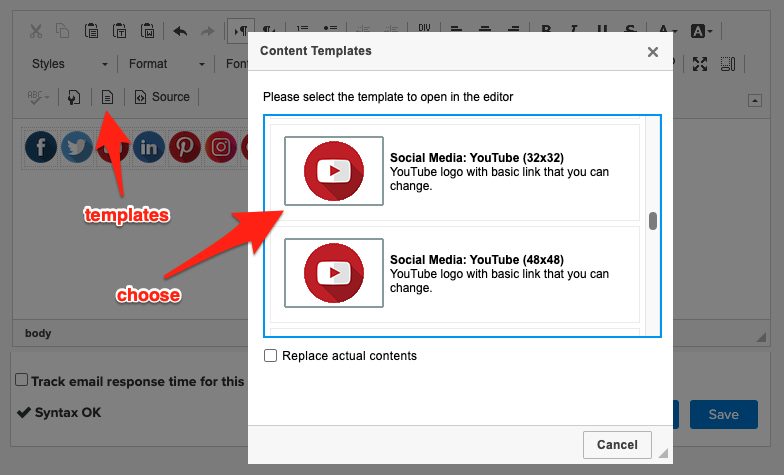
Next you will want to make sure the button will send your clients to the correct link.
- Find your URL for the specific social media:
- Click on the Source button to pull up the coding of the template. Scroll down to find the code for the button you have entered and replace the standard URL with your URL.